If anybody asks you; what is a computer? what would be your answer?
Nowadays, computers are an integral part of our lives. They are used for various purposes like reservation of tickets in airplanes and railway, payment of telephone and electricity bills, in banks, in weather forecasting, diagnosis of diseases, searching for information on the internet, and etc.
Nowadays, computers are an integral part of our lives. They are used for various purposes like reservation of tickets in airplanes and railway, payment of telephone and electricity bills, in banks, in weather forecasting, diagnosis of diseases, searching for information on the internet, and etc.
They are extensively used in schools, colleges, and universities, movie & music industry, scientific research, fashion industry, etc.
If you have made the decision to enter the massive world of technology and to learn everything you must regarding what a computer is, then you have taken a great and golden decision because nowadays computers have become one of the most important parts of our day to day life as I have mentioned it above as well.
If you look at around the world, there would be fewer people who are unfamiliar with computers and don't know what are computers because of some reason, but there would be the biggest number of people having access and are familiar with computers worldwide.
A computer is a device that transforms data into meaningful information. Data can be anything like marks obtained by you in various subjects. it can also be a name, age, sex, weight, height, etc. of all the students in a class.
Computers can also be defined in terms of functions it can perform. A computer can:
. Accept data
. Store data
. Process data as desired
. Retrieve the stored data as and when required
. And print the result in the desired format.
Speed
The computer is an accurate device. It can process large amounts of data and generate error-free results.
Storage
A large volume of data can be stored in the computer and retrieved whenever required. We can store any type of data on a computer. A limited amount of data can be stored temporarily in the primary memory.
If you look at around the world, there would be fewer people who are unfamiliar with computers and don't know what are computers because of some reason, but there would be the biggest number of people having access and are familiar with computers worldwide.
What is a computer?
The term "Computer" is derived from the word 'Compute'. The word compute means to calculate.
what is a computer - In the short term, a computer is an electronic machine that stores data (information) to work with and gives out the result. It can store, retrieve, and process data.
Computers can also be defined in terms of functions it can perform. A computer can:
. Accept data
. Store data
. Process data as desired
. Retrieve the stored data as and when required
. And print the result in the desired format.
Characteristics of a computer
The Major Characteristics of a computer are high speed, accuracy, diligence, versatility, and storage.
The computer is a very fast device. It can process data at the rate of millions of instructions per second. Some calculations require hours and days to complete but the computer can complete in a few seconds.
Accuracy
Accuracy
The computer is an accurate device. It can process large amounts of data and generate error-free results.
Storage
A large volume of data can be stored in the computer and retrieved whenever required. We can store any type of data on a computer. A limited amount of data can be stored temporarily in the primary memory.
Versatility
The computer is versatile in nature. it can perform different types of work within the same ease. For example, at one moment, we can use a computer to prepare a letter and at the next moment, we can play music or print a document.
Diligence
The computer does not get tired when used for a longer period. It can perform long and complex calculations with the same speed and accuracy.
Now that you have got some basic idea of what a computer is, are you ready to move a step further and discover more and most knowledge you have gotta learn besides knowing what is a computer?
Now that you have got some basic idea of what a computer is, are you ready to move a step further and discover more and most knowledge you have gotta learn besides knowing what is a computer?
History of computer
Until the development of the 1St generation computers based on vacuum tubes, there had been several developments in the computing technology related to mechanical computing devices. The key developments that took place are as follows:
Calculating Machine
ABACUS was the first mechanical calculating device for counting large numbers. It is a calculating board consisting of bars with beads in a horizontal position.
Napier's bones
Napier's bone was a mechanical device built for the purpose of multiplication in 1617 AD by an English mathematician John Napier.
Slide Rule
was developed by an English mathematician Edmund Gunter in the 16th century. using slide rule one could perform operations like addition, subtraction, multiplication, and division. it was used extensively till the late 1970s.
Punch Card System
Was developed by Jacquard to control the power loom in 1801. he invented the punch card render that could recognize the presence of a hole in the punched card as binary one and absence of hole as binary zero. The 0's and 1's are the basis of modern digital computers.
Babbage Analytical Machine
An English man Charles Babbage built a mechanical to do complex calculations in the year 1823. The machine was called a different machine. Charles Babbage is also known as "Father of Computers".
The developments discussed above resulted in the development of the first computers in 1940.
Generations of computer
First Generation (1940 - 1956) Vaccum Tubes
The first generation used vacuum tubes for circuitry and magnetic drums for memory, and was often enormous, taking up entire rooms. They were very expensive to operate and in addition to using a great deal of electricity, generated a lot of heat, which was often the cause of malfunctions.
First-generation computers relied on machine language, the lowest-level programming language understood by computers, to perform operations, and they could only solve one problem at a time. The input was based on punched cards and paper tape, and output was displayed on printouts.
UNIVAC and ENIAC computers are examples of first-generation computing devices. The UNIVAC was the first commercial computer delivered to a business client, the U.S. Census Bureau in 1951.
Second generation (1956 - 1963) Transistors
Transistors replaced vacuum tubes and ushered in the second generation of computers. The transistor was invented in 1947 but did not see widespread use in computers until the late 1950s.
The transistor was far superior to the vacuum tube, allowing computers to become smaller, faster, cheaper, more energy-efficient, and more reliable than their first-generation predecessors.
Though the transistor still generated a great deal of heat that subjected the computer to damage, it was a vast improvement over the vacuum tube. Second-generation computers still relied on punched cards for input and printouts for output.
Second-generation computers moved from cryptic binary machine language to symbolic, or assembly languages, which allowed programmers to specify instructions in words. High-level programming languages were also being developed at this time, such as early versions of COBOL and FORTRAN.
These were also the first computers that stored their instructions in their memory, which moved from a magnetic drum to magnetic core technology. the first computers of this generation were developed for the atomic energy industry.
Third generation (1964 - 1971) Integrated Circuits
The development of an integrated circuit was the hallmark of the third generation computers. Transistors were miniaturized and placed on silicon chips, called semiconductors which drastically the speed and efficiency of computers.
Instead of punched cards and printouts, users interacted with third generation computers through keyboards and monitors and interfaced with an operating system, which allowed the device to run many different applications at one time with a central program that monitored the memory.
Computers for the first time became accessible to a mass audience because they were smaller and cheaper than their predecessors.
Fourth generation (1971 - Present) Microprocessor
The microprocessor brought the fourth generation of computers, as thousands of integrated circuits were built onto a single silicon chip, Which in the first generation filled an entire room could now fit in the palm of the hand.
The Intel 4004 chip, developed in 1971, located all the components of the computer - from the central processing unit and memory to input/output controls - on a single chip.
In 1981 IBM introduced its first computer for the home user, and in 1984 Apple introduced the Machintosh. Microprocessors also moved out of the realm of desktop computers and into many areas of life as more and more everyday products began to use microprocessors.
As these small computers became more powerful, they could be linked together to form networks, which eventually led to the development of the internet. Fourth generation computers also saw the development of GUIs, the mouse, and handheld devices.
Fifth-Generation (Present and Beyond) Artificial Intelligence
Fifth-generation computing devices, based on artificial intelligence, are still in development, though there are some applications, such as voice recognition, that are being used today.
The uses of parallel processing and superconductors are helping to make artificial intelligence a reality. Quantum computation and molecular and nanotechnology will radically change the face of computers in years to come.
The goal of fifth-generation computing is to develop devices that respond to natural language input and are capable of learning and self-organization.
For example, weather forecasting requires a supercomputer. Other uses of supercomputers include animated graphics, fluid dynamic calculations, nuclear energy research, and petroleum exploration.
It is a very large and expensive computer capable of supporting hundreds or even thousands of users simultaneously.
These computers are used in large companies, factories, organizations, etc. in these computers 150 users can work on one CPU. The mainframes can process 1 to 8 bits at a time.
Minicomputer is a midsized computer. In size and power, minicomputers lie between workstations and mainframes.
They are versatile that they can be fitted where ever they are needed. But in general, a minicomputer is a multiprocessing system capable of supporting from 4 to about 200 users simultaneously.
These are the smallest range of computers. They were introduced in the early 70s having less storing space and processing speed. The term "microcomputer" was introduced with the advent of the single-chip microprocessors.
These computers include:
. Desktop computer: a personal or micro-mini computer sufficient to fit on a desk.
. Laptop Computer: a portable computer complete with an integrated screen and keyboard. It is generally smaller in size than a desktop computer and larger than a notebook computer.
. Palmtop Computer/Digital Diary/Notebook/PDAs: a hand-sized computer. Palmtops have no keyboard but the screen serves both as an input and output device.
Spyware
Worm
Trojan Horse
Classification of computers
Computers differ based on their data processing abilities. They are classified according to purpose, data handling, and functionality. Based on the size, computers are classified as the following:Super Computers
The fastest and most powerful type of computer is the supercomputer. Supercomputers are very expensive and are employed for specialized applications that require immense amounts of mathematical calculations.For example, weather forecasting requires a supercomputer. Other uses of supercomputers include animated graphics, fluid dynamic calculations, nuclear energy research, and petroleum exploration.
Mainframe Computer
It is a very large and expensive computer capable of supporting hundreds or even thousands of users simultaneously.
These computers are used in large companies, factories, organizations, etc. in these computers 150 users can work on one CPU. The mainframes can process 1 to 8 bits at a time.
Mini Computer
Minicomputer is a midsized computer. In size and power, minicomputers lie between workstations and mainframes.
They are versatile that they can be fitted where ever they are needed. But in general, a minicomputer is a multiprocessing system capable of supporting from 4 to about 200 users simultaneously.
Microcomputer or Personal computer
These are the smallest range of computers. They were introduced in the early 70s having less storing space and processing speed. The term "microcomputer" was introduced with the advent of the single-chip microprocessors.
These computers include:
. Desktop computer: a personal or micro-mini computer sufficient to fit on a desk.
. Laptop Computer: a portable computer complete with an integrated screen and keyboard. It is generally smaller in size than a desktop computer and larger than a notebook computer.
Basic parts of a computer
- Monitor
- Keyboard
- CPU (Central Processing Unit)
- Mouse
- Speaker
- Printer
Before we transition into defining these devices it is important to know some other devices that can be connected to a computer
Input devices
input devices are the devices that we connect to the computer to input data. It can send data to another device but it cannot receive data from the other device. Such as:
Keyboard and mouse - accepts input from a user and sends that data (input) to the computer, but can not accept or reproduce the information (output) from the computer.
Keyboard
A keyboard is basically a board of keys. Along with the mouse, the keyboard is one of the primary input devices used with a computer.
This keyboard layout is known as QWERTY design, which gets its name from the first six letters across in the upper-left-hand corner of the keyboard.
Mouse
A mouse is a small device used to point to and select items on your computer screen. It is small oblong and connected to the system unit by a long wire that resembles a tail. Some mice are wireless.
A mouse usually has 2 buttons: a primary button (usually the left button) and a secondary button (usually the right button).
Many mice also have a wheel between the two buttons, which allows you to scroll smoothly through screens of information.
Many mice also have a wheel between the two buttons, which allows you to scroll smoothly through screens of information.
Processing device
When a computer receives data from an input (e.g. Keyboard), The data goes through an intermediate stage before it is sent to an output device (e.g. Monitor). A device that helps a computer to do so is called the processing device. The processing device in a computer is known as the CPU (Central Processing Unit).
CPU (Central Processing Unit)
Stands for "Central Processing Unit", and acts as the brain of a computer. The CPU is the primary component of a computer that processes instructions.
It runs the operating system and applications, constantly receiving input from the user or active software programs. It processes the data and produces output, which may be stored by an application or displayed on the screen.
It runs the operating system and applications, constantly receiving input from the user or active software programs. It processes the data and produces output, which may be stored by an application or displayed on the screen.
Output devices
Output devices are those that give us information from the computer such as;
Monitor - Receives data from a computer (output) and displays that information as text and images for users to view. It cannot accept data from a user and send that data to another device.
Printer, Speaker, Projector, etc are examples of output devices.
Monitor
A monitor displays information in visual form, using text and graphics. The portion of the monitor that displays the information is called the Screen. A computer screen can show still or moving pictures.
Types of monitors
Printer
A printer is a peripheral device, which is attached to the computer to produce written material or graphics on paper or other print material. Printers are one of the most used peripherals on computers used to print text, images, and photos.
Types of printers
. Dot Matrix Printer
. Inkjet Printer
. Laser Printer
. Thermal Printer
Speaker
Speakers are one of the most common output devices used with a computer system. Speakers are transducers that convert electromagnetic waves into sound waves. Regardless of their design, the purpose fo printers are to produce audio output that can be heard by the listener.
Let's get to know some of the storage devices of a computer
Remember that there are two types of storage devices: Primary Storage devices and Secondary storage devices.
primary Storage device: Is a storage device that loses its contents when the computer or hardware device loses power. Such as; RAM, Cache memory, etc
Secondary Storage device: Is a storage device that keeps its contents even if the power is lost. Such as; Hard disk, Compact Disk Drive, USB storage device
Hard drive
An internal hard drive is the main storage device on a computer. An external hard drive is also known as a removable hard drive. It is used to store portable data and backups.
Storage devices
A storage device refers to computing hardware used to store information permanently or temporarily. The device can be external or internal to a computer, server, and other computing systems.Let's get to know some of the storage devices of a computer
Remember that there are two types of storage devices: Primary Storage devices and Secondary storage devices.
primary Storage device: Is a storage device that loses its contents when the computer or hardware device loses power. Such as; RAM, Cache memory, etc
Secondary Storage device: Is a storage device that keeps its contents even if the power is lost. Such as; Hard disk, Compact Disk Drive, USB storage device
Hard drive
An internal hard drive is the main storage device on a computer. An external hard drive is also known as a removable hard drive. It is used to store portable data and backups.
CD-R and CD-RW disc – CD-R
It is a recordable disc that can be written to once, while CD-RW is a rewritable disc that can be written multiple times.
USB flash drive, jump drive, or thumb drive
It is a small, portable storage device connected through the USB port.
Hardware refers to the different parts of the computer. The hardware consists of both input and output devices. It is the parts of the computer that we can see and touch such as:
Monitor, Mouse, Keyboard, Printer, CPU, Hard disk, RAM, ROM, Speaker and etc.
The hardware parts of the computer which are connected to the motherboard directly without the help of any wire are called components such as; Bios ROM, Processor, RAM, and...
Peripheral
Peripheral devices are connected to the computer externally. These devices are used for performing some specific functions. Peripheral devices are as follow:
1. Input Devices
2. Output Devices
3. Other peripherals
It is a recordable disc that can be written to once, while CD-RW is a rewritable disc that can be written multiple times.
It is a small, portable storage device connected through the USB port.
Hardware refers to the different parts of the computer. The hardware consists of both input and output devices. It is the parts of the computer that we can see and touch such as:
Monitor, Mouse, Keyboard, Printer, CPU, Hard disk, RAM, ROM, Speaker and etc.
Hardware Parts
ComponentsThe hardware parts of the computer which are connected to the motherboard directly without the help of any wire are called components such as; Bios ROM, Processor, RAM, and...
Peripheral
Peripheral devices are connected to the computer externally. These devices are used for performing some specific functions. Peripheral devices are as follow:
1. Input Devices
2. Output Devices
3. Other peripherals
Software
Software is a set of programs or instructions given to a computer to perform a specific task. It is mainly of two types: System Software and Application Software.
System Software
The system software is a program that manages and supports the operation of a computer system. It executes various tasks, such as processing data and information, controlling hardware components, and allowing users to use application software.
Windows, Unix, AIX, HP-Unix, Solaris, Macintosh, Linux, Windows Explorer, Windows Media Player, Anti-Virus Utilities, Disk Fragmentation, Disk-clean, Back up, Win-Zip, etc are examples of System Software.
Application Software
Application Software is a computer program designed to help the user to perform different tasks. It includes programs such as, Word Processing, Spreadsheet, Database, presentation, E-mail, Web Browsing, etc.
Computer Virus
A virus is a program that is loaded onto a computer without the user’s knowledge. It self-replicates and infects a computer.
A virus corrupts or deletes data on the computer and spreads itself to other computers. It may even erase everything on the hard disk.
Types of computer viruses
Malicious
Malicious is any software that enters into a computer and damages it without the knowledge of the user.
Spyware is a type of malware that is installed on computers and collects information about users without their knowledge.
A worm is a special type of virus that makes copies over and over and uses memory but cannot add itself to other programs.
Trojan Horse
Trojan horse is a simple program that pretends to be a useful application while it always does something destructive. It is not self-replicating. A Trojan can spread only when it is copied to another system.
Classification of computer viruses
A virus can be broadly classified into three categories: boot virus, program file virus, and macro virus.
- Boot virus affects the boot sector of both hard disks and floppy disks.
- Program file viruses infect executable program files.
- The macro virus affects macros in Word documents.
How to protect your computer from viruses
A virus can cause problems in a computer in many ways such as: deleting or damaging files, frequent hanging of the system, etc. If the computer is behaving strangely, it could be infected or have malware installed.
Use an antivirus app
Antivirus software is a computer program that detects, prevents, and takes action to disarm or remove malicious software programs, such as viruses and worms. to prevent viruses from getting into your computer, you have to install an antivirus app on your computer.
Antivirus apps scan for viruses, spyware, and other malware trying to get into your email, operating system, or files. New threats can appear daily, so check the antimalware manufacturer's website frequently for updates.
you can either buy antivirus online from google play store, you can get them free as well, or you can buy one from a computer shop or other places. But be very careful, you cannot trust every and any type of antiviruses, especially if you install one from google play store for free.
If you are installing a free online antivirus from google play store, there's often the possibility of letting the virus into your computer yourself. Before buying any type of antivirus, you should do some researches about the product you are going to buy or install.
Don't open email messages from unfamiliar senders, or email attachments that you don't recognize
Many viruses are attached to email messages and will spread as soon as you open the attachment. It's best not to open any attachment unless it's something you're expecting.
Avoid suspicious websites
A lot of times websites will notify you if you are about to enter a website that attempts to install or run a program on your computer but not always. Avoid websites such as those.
Minimize downloads
Make sure your Web browser’s security settings are high enough to detect unauthorized downloads. For Internet Explorer, the medium-security setting is the minimum level to use.
Conclusion
I hope that I could have given you the exact and detailed information on what is a computer and every other topic related to a computer that every beginner must know before they jump into an advanced level.
As you may or may not know that the scope of computers is not that small and we can't say that these much of information you have gained on the topic of what is a computer, is enough and everything.
There are still many other things you require to study and learn once you have made up your mind not to skip it until you become a master of it and create a huge and remarkable change in it.
As you may or may not know that the scope of computers is not that small and we can't say that these much of information you have gained on the topic of what is a computer, is enough and everything.
There are still many other things you require to study and learn once you have made up your mind not to skip it until you become a master of it and create a huge and remarkable change in it.







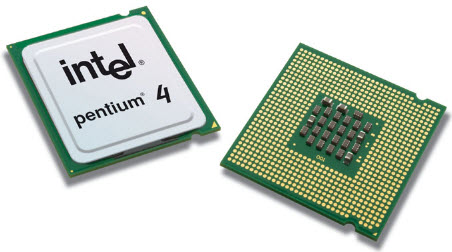
















1 Comments
awesome content ❤❤
ReplyDelete