what is computer memory? - Computer memory is a general term used for different types of computer memory. Each of these memories has its own technology and includes various applications such as RAM or ROM or flash memory.
In simpler terms, Any device that has the ability to keep and store data in such a way that computer components can access its data at any time is called memory.
Computer memory is a place to store and maintain data. Computer memory is very diverse in terms of type, technology, performance, and price, among other computer components, because none of the technologies available in memory construction alone can meet and satisfy all the needs of computer users.
Therefore, each computer system is equipped with a hierarchy of types of memory to optimally respond to all computer processes.
In this article, we will explain in detail what computer memory is and also introduce different types of memory in computers.
Some computer memories are designed to be very fast, meaning that the main processor has access to the information in that memory. Other types of memory are designed for low cost and low speed, so they can store large amounts of data.
Other differences in computer memory include non-volatile types, so they can store a lot of data even if the power is cut off.
Another type of memory is volatile memory, which is generally faster, but all of its data is lost after the power is cut off, and when the device is turned on again, it starts storing data.
A computer system is built to use both types of memory, and an accurate configuration can quickly process data as well as lower the cost of permanently storing data.
Types of computer memory: Primary and secondary
Although there are different types of computer memory, the main difference between them is the main memory and the secondary memory, All of which are commonly referred to as memory. But the main difference is their speed in exchanging information.
primary memory: Includes ROM and RAM that are close to the main processor. A quick reading of information by the processor is done through the main memory. The main memory stores information that the processor uses every moment, so there should be no delay.
Secondary memory: Compared to the main memory, it is physically a separate memory that has different types such as hard drive or dry memory.
These memories can be installed both directly and online on a computer system. The cost of each gigabyte of secondary memory is very cheap, but the speed of reading and writing in these memories is much slower.
Over the past decades, as computer memory has evolved, so has a large number of structures and tasks.
There are two main types of main memory:
- RAM: Random Access Memory
- ROM: Read Only Memory
Now take a deep look at both types of main memory
1. RAM
As the name implies, this includes data that is stored randomly and accessed randomly.
The important point in this memory is its very high speed in writing as well as in reading, but the data is volatile and in the end, it is an expensive memory that has a higher price compared to all secondary memories. That's why computers use a combination of this memory and secondary memory.
The data required for processing is transferred to AMRAM, which is accessed instantly and quickly, so the processor does not have to wait for the necessary data to reach it.
When data is not needed for processing, it is set aside and stored in secondary memory, leaving RAM space for later use.
Types of RAM
DRAM: The word DRAM stands for Dynamic RAM and is a very common type of RAM used in computers. The oldest type of memory is SDR (Single Data Rate), but newer computers use the newer model of these memories (DDR (Dual Data Rate).
There are also different versions of this model, including DDR2, DDR3, DDR4, DDR5. These versions each have better performance and lower power consumption than the previous version.
Each of the DDR versions is separate, which means you can't have a combination of DDR2 and DDR3 versions. Each DRAM has a transistor and capacitor in each cell.
The word SRAM stands for Static RAM and is a special type of random memory. This memory is faster and more expensive than DRAM and has 6 transistors per cell.
For some reason, this memory is used in the processor as a cache, and its other use is in powerful and fast servers. Even a small amount of memory in the cache improves the speed of CPU processing.
The main difference between DRAM and SRAM is their conversion speed, Normally, SRAM is two or three times faster, but that speed eventually leads to more cost.
SRAM memory with megabytes of capacity and DRAM with gigabit capacity is currently on sale.
DRAM consumes more energy than SRAM because DRAM needs to update its information more often.
ROM
The word ROM stands for Read-Only Memory, As the name implies, it can only read the information inside it. Information cannot be written in this memory.
This memory has a high speed that is installed on the motherboard and next to the processor.
The ROM is a non-volatile type, and the information inside it remains after the power is cut off. For example, when the computer is turned off, the data inside it does not disappear.
It is very similar to secondary memory and can be used to store data for a long time. When the computer is turned on, the data is read from the ROM. This is done by the processor without the intervention of complex software and instructions.
The ROM contains the bootstrap code, which is the basic instructions needed to boot the operating system from the secondary memory to the main memory so that the system can be used.
ROMs are also used to store the firmware of electronic devices so that they can be used as soon as they are turned on.
Types of ROM
ROMs are also made in several different models, including PROM, EPROM, EEPROM.
PROM: The word PROM stands for Programmable ROM and is different from ROM, meaning that its structure is different from ROM memory written on it when the program was created, so PROM is a blank memory and is later filled by the PROM programmer...
EPROM: The word EPROM stands for Erasable PROM, and as its name suggests, the data stored in it can be deleted and can be rewritten.
There is a unique way to clear this memory so that to erase its data, this memory must be opened from the computer and placed under ultraviolet light so that it can be programmed again.
EEPROM: The word EEPROM stands for Electrically Erasable Programmable ROM, and its advantage over EPROM and PROM is the ability to clear and rewrite data on the system on which it is installed.
In this case, EEPROM is not just readable memory, and in most cases, the writing process is very slow, and in practice, they are only used to update program codes such as BIOS and firmware. Flash memory is also EEPROM.
Types of secondary memory
It includes a large number of storage media that are directly connected to the computer system.
These memories include:
- Hard disk drive or HDD
- Dry SSD memory
- DVD or CD or BlueRay optical drives
- Cassette
- Floppy
Secondary memories also include:
- 3DNAND array memory that connects to the network via SAN.
- A memory that is connected through a conventional network is Also known as NAS
Difference between ROM and RAM
ROM:
- Non-volatile
- Fast reading
- You can't write data on it fast
- Used to hold boot and firmware codes
- It is more expensive than RAM
RAM:
- Volatile
- Fast in reading and writing
- It is cheaper than ROM memory but more expensive than secondary memory.
In recent years, a new type of memory has been created, the 3D XPoint type, which has slightly distorted the equations in different types of memory.
This memory is more expensive, but it is faster than secondary memory and slower than RAM, and it is also a non-volatile type.
This means that it can sometimes be used as intermittent RAM in a system that requires a large amount of RAM, but building such a system using RAM will be very costly, as will database hosting systems.
At the end of the diagram, you will see the types of memory.
There are two other types of memory in a computer system: buffer memory and CMOS.
Buffer memory: This memory is used to interact with the processor with peripherals such as the printer because the print speed is very slow, so the information is first stored in the buffer and then printed by the printer, respectively.
CMOS Memory: This word stands for Complementary Metal-Oxide Semiconductor,
It has 64 bytes of memory used to store system BIOS information.
Information such as the date and system settings are stored on this chip. The chip is powered by a connected battery. The battery lasts for about 10 years and then needs to be replaced.


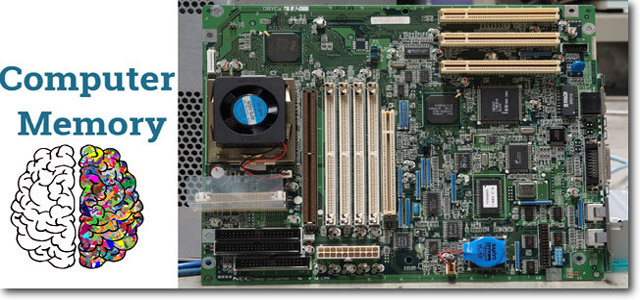
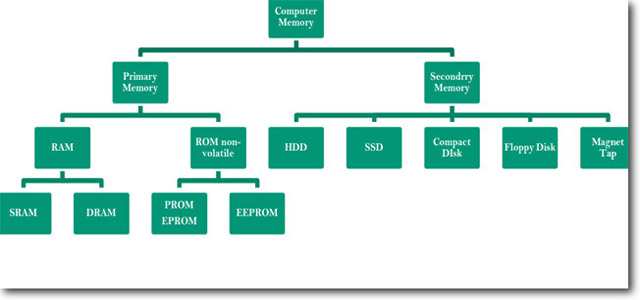




1 Comments
Everything explained in detailed.
ReplyDelete